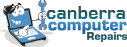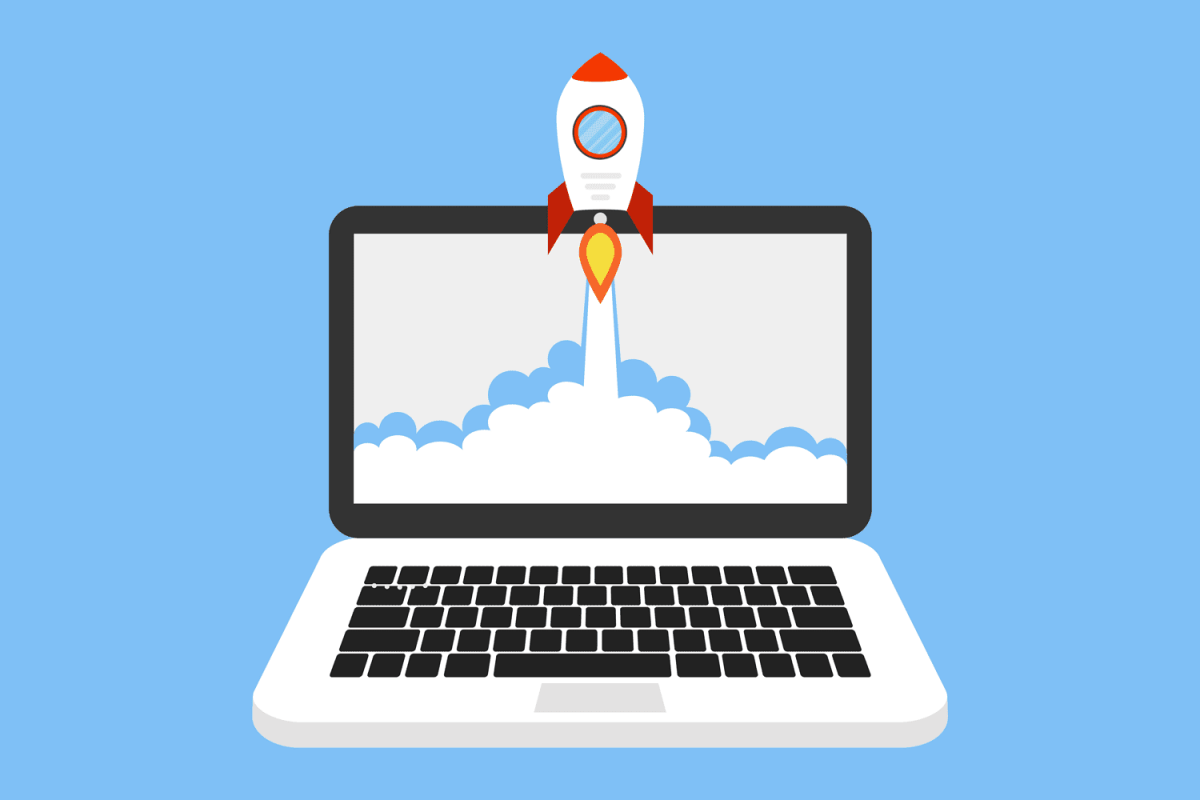Looking for faster, easier and cheaper ways to Speed up slow computer? In today’s blog, we will show you the methods adopted by Canberra Computer Repairs to give your computer some boost. As usual, if you need help implementing any of these steps yourself, you can always contact 0490502154 or info@asacomputerrepairs.com.au for assistance.
And if you decide to buy a new PC, Canberra Computer can help you there too. Just give us a call or send an email to and we will find something that suits your needs. Be consistent wherever you are.
Clean the Computer a bit
You may be excited to add some cool new hardware to your computer, but you can stick to it – let’s first make sure that it is not software that is causing the problem.
Let’s start by clearing all old files (This may be speed up slow computer): temporary internet files and old apps that you have installed but never used or anything else we need. If the hard drive is full of scrap, it will slow down your Computer.
Clear temporary files
Over time, your comp becomes a board of things like temporary files and open drills. One of the best ways to get rid of this free download is to download the CCleaner download and use it to clean your computer. They have a paid version, but the free version is one of the most used and it does a fantastic job of cleaning up all the hidden junk files you usually never see.
- Use CCleaner to clean up unwanted files
- Use CCleaner to enable or disable start up programs
Clear Malware Roles and Programs
When was the last time you thoroughly checked for viruses on your computer and cleaned up any adware you might have? Sometimes adware and malware can slow down your compiler if it is not checked. If you do not have a good antivirus program that you can use, I recommend using the free version of Malware bytes, a program that is used and trusted by millions of people around the world. Download and use it to scan your computer and remove any malware or viruses it finds.
If the steps above aren’t helpful, let’s go over the next set of steps: device upgrades.
Upgrade to an SSD
SSD is much faster than HDD, and upgrading from HDD to SSD should greatly enhance your PC’s performance. The Samsung 850 EVA SSD is a matter of industry standard when it comes to performance and reliability.
If you need additional space, you can subscribe to Cloud Storage, such as Dropbox or One Drive.
Increase your RAM
Another upgrade to consider is the addition of more random access memory (RAM). Your Computer uses as a high-speed storage for active programs. The more RAM you have, the more programs and hungry programs you can open right away. 16 GB of RAM is quite high for most people.
Not sure if you have SSD or how much RAM your computer has? One way to find out is to bring up the Task Manager by pressing CTRL + SHIFT + ESC and then selecting the Performance tab. If you select Disk or Memory from the options on the left, you will see the drive model (which you can Google) or the type and amount of RAM in the top right.
Find and fix the previous problem
Your computer can deal with problems that cannot be solved by any of the above steps. For example, computer may be infected with malware that cannot be detected or removed by a free software such as malware bytes. Or, it may be slower than unrelated software or hardware issues. To diagnose and troubleshoot the problem, you can try to solve the problem yourself, or come to a professional computer technician such as Canberra Computers to solve the problem.
Change the computer
If your computer is 5 years old, it can be easy to make a profit by cleaning or upgrading. Canberra Computers can help you find computers that meet your exact needs at prices you won’t find anywhere else. If you would like to make a purchase yourself, we recommend looking for a PC with at least one Intel Core i9 CPU, 16GB RAM and SSD, and Windows 10 Professional.