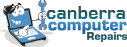A large part of the corporate world is a mobile phone, and they need computing power that can adapt to it. Over the years, laptops have evolved from huge and heavy to thin and light. But even with all the updates in terms of power, size, capacity and memory, there are still many problems with the laptop. Here is a short list of the most common problems that we hear, and how you can solve them yourself.
Problem: Strong Fan or Heating followed by Shutdown.

Laptops move a lot. This can lead to a decrease in the amount of air on the fan. It also gives them many opportunities to draw dust and debris into their cooling system through the fan portal.
Solution: Use the laptop on hard and flat surfaces, do not place it on soft surfaces that may block the passage of air. Clean the fan with compressed air. Also limit the number of programs that you run at the same time, because the more programs you have, the more difficult it is to work. If your laptop runs slow than check our blog speed up slow computers
Problem: The battery is not enough.

One of the best features of a laptop is that it is wireless. However, we live in constant fear of discharging from our battery and running out of energy, so we are constantly discharged from our battery.
Solution: First check all connections on the charger cable to make sure they are tight. Then completely discharge the battery and recharge, leaving the laptop to work until it is discharged. One of the best solutions for all technologies is simply to completely turn off the power and try again, which is equivalent to a computer during a good night’s sleep. If it still fails much earlier than necessary, you may need laptop repair services.
Problem: Internet Frequent Disconnection or No Internet.

Laptops are known to lose their internet connection, which can be a serious problem. Before attempting any equipment malfunction, try a few basic steps.
Solution: on most laptops there is a real wireless button or key to activate the connection, find it and make sure it is turned on. Then restart the router using the drain tactics again, disconnect the router, leave all the drain juice for 10-20 seconds, and then reconnect it. If you still have problems, troubleshoot the network connections in the Control Panel. Finally, re-create your network to make sure all your connections are configured correctly.
Problem: Black Screen.

You open the laptop, turn it on and listen to it during boot, but the screen is black.
Solution: Turn off the power, remove the battery, and press and hold the power button for 30-60 seconds. Plug in and restart the power cord. Then turn it off again, reinsert the battery and restart.
If you try any of these do-it-yourself solutions and continue to face the same problem, it’s time to bring in a Laptop Repair Professional. Canberra Computer Repairs are experts in the repair and maintenance of computers, printers, servers, and retail outlets. Contact us today to troubleshoot your computer and laptop again.