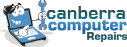The use of computers is not only limited to gamers or chatters only, but it is also equally important for every field working through online forums. This is what is making computer and laptop repair in Canberra so popular, due to the excessive use of these technologies.
Hence there is nothing more frustrating than a slowed-down computer affecting your work, rendering you unable to meet your deadline. So you have to fix it before it gets to your nerves. Here are some ways you can easily speed up your computer on your own without getting any outside help.
1. Close the System Tray Programs
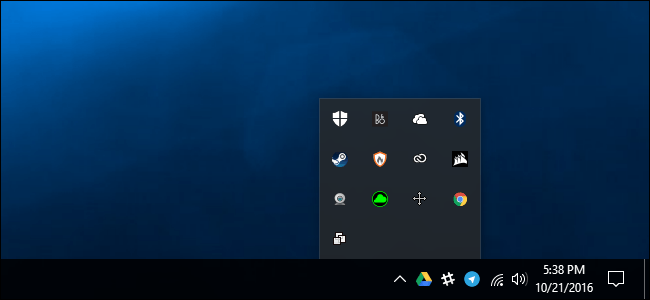
Many programs start up with Windows and keep on running in the background without you even noticing, slowing down the computer. You can access these programs in the system tray by clicking the up arrow towards the right side of the taskbar. Right-click the programs you are not using and close them to free some resources.
2. Update the OS, Drivers, and Apps
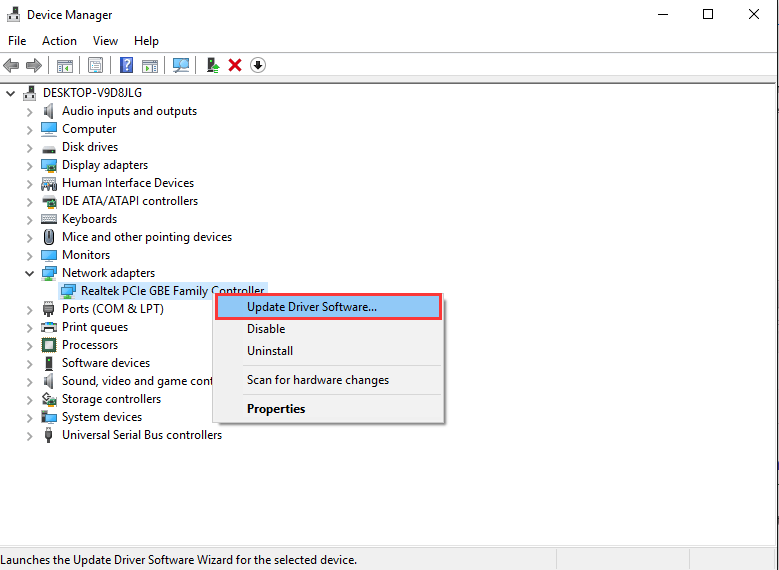
Updating the software is important for security as well as for performance. The same goes for the apps and drivers, you need to keep them up-to-date. Whenever Windows notifies you about an available update, do not put it off. In case you did put it off for some reason, you can always look for software updates in your Settings and for drivers and apps updates online. Just go to Start>Settings>Updates & Security>Windows Updates.
3. Uninstall the Unwanted Programs
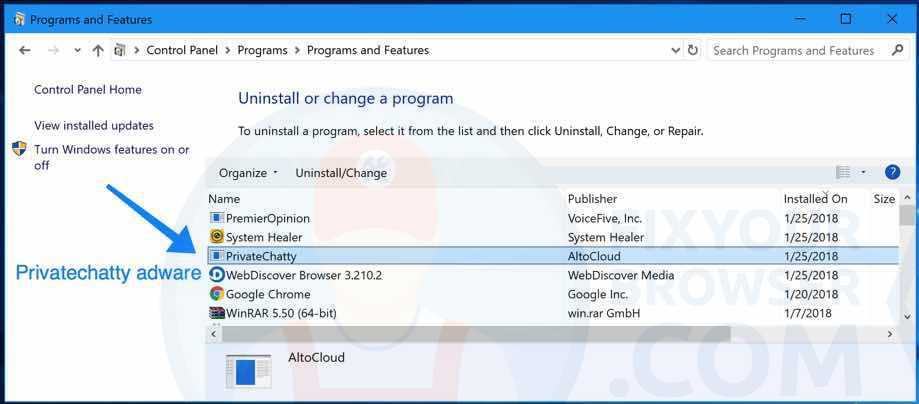
There is no point in keeping the programs that you never use, they only use up space and resources. So, if there is any program that you do not use often and is big enough, you need to uninstall it and can re-install it whenever you need it. For uninstalling a program you need to go to Control Panel>Programs>Programs and Features.
4. Stop Startup Programs
Just like system tray programs, some programs run automatically on startup. Some of these are necessary such as antivirus, but some others are unwanted and slow down the computer. To stop these programs hit Ctrl-Shift-Escape to launch Task Manager>Startup. It will display the programs that run with startup along with the impact they have on your system. From here you can close the unwanted programs.
5. Reduce Graphics Animations
While the graphic animations such as fly-outs and fading effects might give you better user experience, yet they slow down the performance of your computer. You can save the processing power by adjusting these animations through Control Panel>System and Security>System>Advanced system settings. Click Settings under the Performance section giving you a list of options for adjusting the animations.
6. Run a Cleanup for Disk
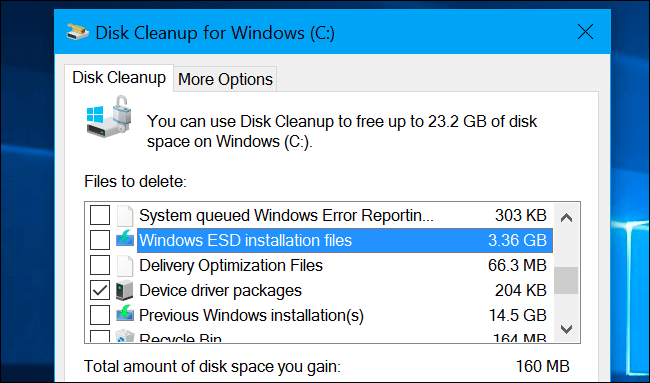
If your disk is full, it leaves very little room for the computer to work on the hard drive. So if your computer is slow, you need to run a cleanup for your disk and free some space. Windows has a built-in Disk Cleanup Tool which can be accessed by Control Panel>System and Security>Administrative Tools. From there you can select Disk Cleanup option and you are done.
7. Check for any Malware

Malware is any malicious program causing harm to your computer and rendering it slow. You can install any Antivirus which not only detects the presence of any malware but also removes it. Once malware is removed your computer gets back the resources and speed it needs.
Above were some of the easy and viable ways to speed up your computer that you can do on your own. For further assistance on laptop repair services in Canberra Call now 04 9050 2154 and get your issues fixed by the experts.